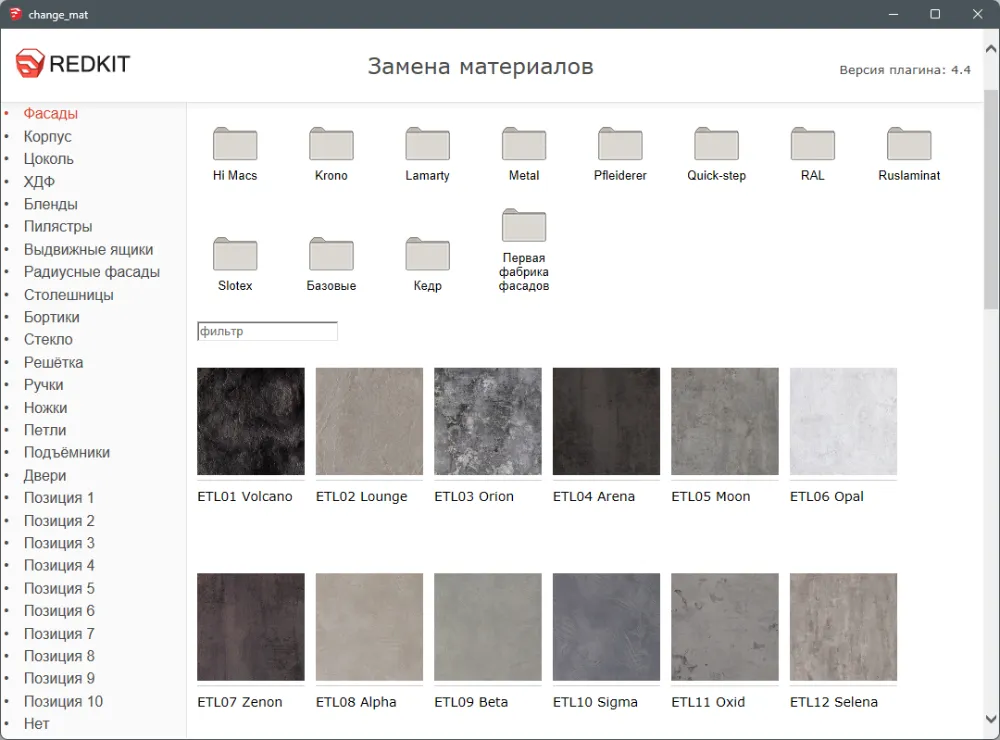Article contents:
Installing textures from EasyTextures
All textures from the EasyTextures add-on are supplied with automatic installers. You just need to download them all and simply run the installation of each file in a row. The installer will download the textures to the desired folder itself.
Adding your own textures
The distinctive feature of the replacement plugin is that it works with textures in JPG, PNG and SKM (a special SketchUp material format) formats.
To add your textures, you first need to go to the folder with the DC Change Mat plugin. In Windows, it is located at this address:
C:\Users\****\AppData\Roaming\SketchUp\SketchUp 2024\SketchUp\Plugins\DC_Change_Mat
Where **** is the username of your PC.
Or here's a shorter option:
%AppData%\SketchUp\SketchUp 2024\SketchUp\Plugins\DC_Change_Mat
Replace 2024 with your version of SketchUp.
The AppData folder may be hidden. Just add "AppData" to the address bar, or show this hidden folder this way:
1. Open File Explorer from the taskbar.
2. Select "View" > "Options" > "Change folder and search options".
3. Open the "View" tab and in the "Advanced settings" section, select "Show hidden files, folders, and drives", then click "OK".
Find the Materials folder, go into it and create a folder inside with the name of your materials catalog.
Copy your textures there, then create a folder there called Small. You will need to place preview images of new textures in it, small in size, for example 256x256px. They will be displayed in the replacement plugin window.
- The names of the textures themselves and the names of the preview images must match 100%.
- For SKM textures, the preview images must be in PNG format.
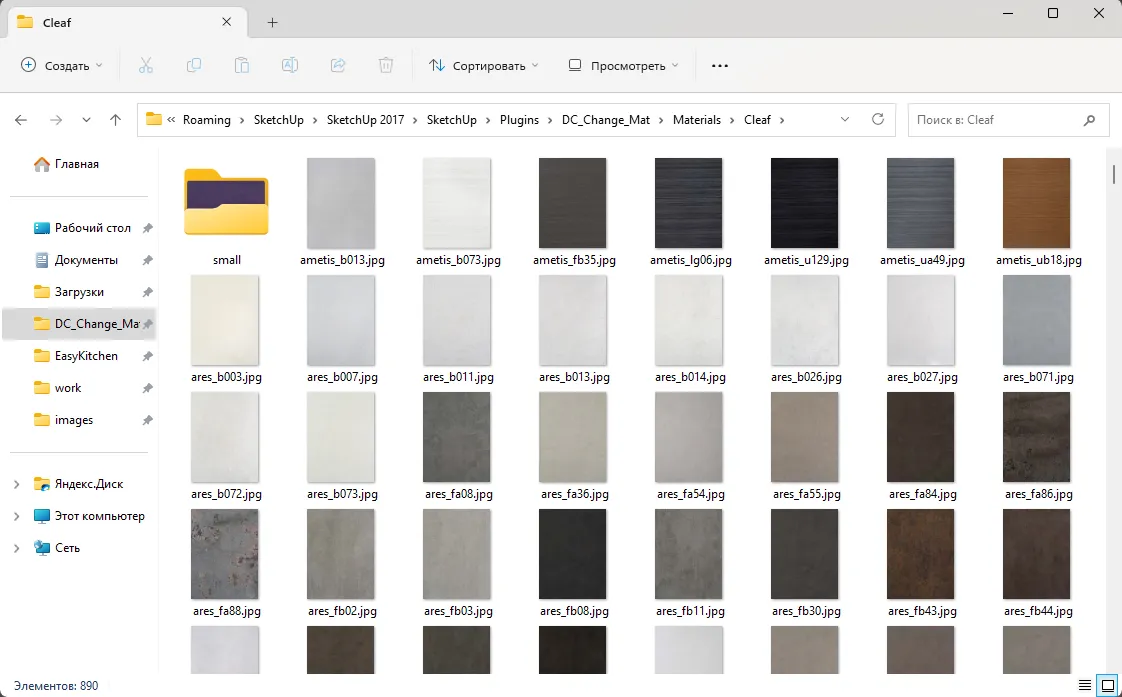
The last step is to restart SketchUp and open the plugin. The folder with new textures will be automatically added to it: