Contents of the article
What is an "Explosion Diagram"?
In EasyKitchen, almost all modules have an exploded view function. This is a special type of configuration where the parts move away from the center of the module by a certain distance. It looks something like this:
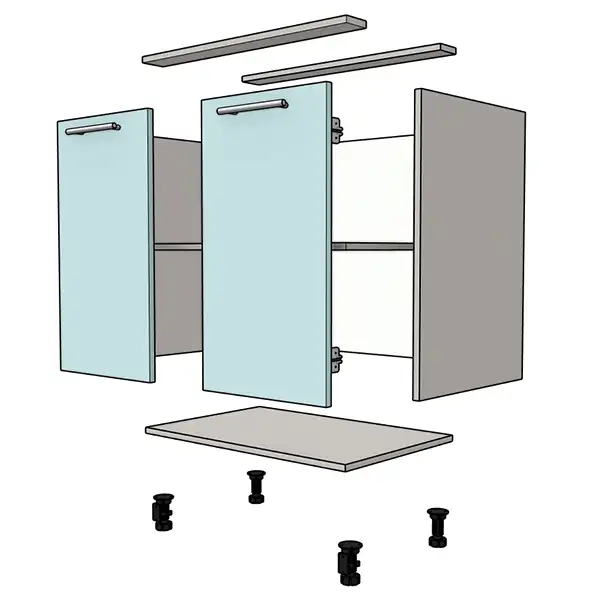
What is the purpose of an exploded view?
This is a very useful feature in any furniture design program. In this view, it’s much more convenient to mark edge banding on parts, since there are no adjacent components that can make it difficult to apply edge banding to hidden edges.
This view is also convenient for creating manufacturing drawings, as it clearly shows all the construction details.
How to enable explosion diagram
The explosion diagram is enabled through the parameters or dynamic menu:
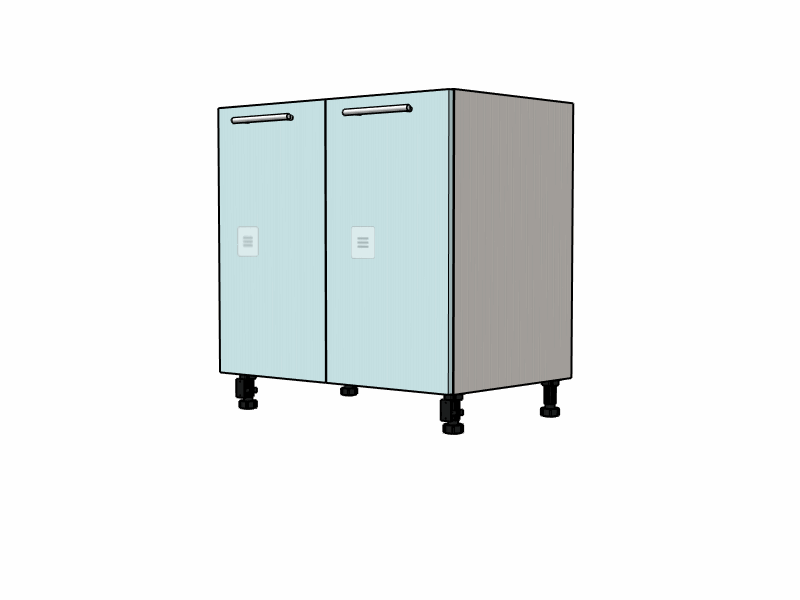
To return the module to its normal view, click this button again.
In the module parameters, you can set the distance by which the parts will move away from the center of the module. This parameter is called “Exploded View Spread.”
It can also be set globally through the “Main Menu” component.



