Contents of the article
What is EasyKitchen?
EasyKitchen is an extension for SketchUp that turns the program into a full-featured tool for furniture design.
It includes:
- A library of ready-made modules and components: kitchen and cabinet modules, panels, and sections.
- A detail configuration plugin: allows replacement of fronts, drawers, handles, textures, and also generates reports with specifications and cost estimates.
The program was developed by furniture makers with over 15 years of experience, so it is immediately clear and convenient for professionals. Beginners can also easily understand it and avoid mistakes, as all elements are pre-configured according to furniture manufacturing standards.
EasyKitchen Library
The EasyKitchen library contains ready-to-use kitchen and cabinet elements with a wide range of customizable parameters.
You can:
- Change dimensions and configuration
- Modify the appearance of elements
- Create furniture of any complexity with high precision
The EasyKitchen library and all its add-ons include over 1,000 components.
For a detailed overview of all available elements, visit the Repository section — a storage hub for EasyKitchen files and add-ons.
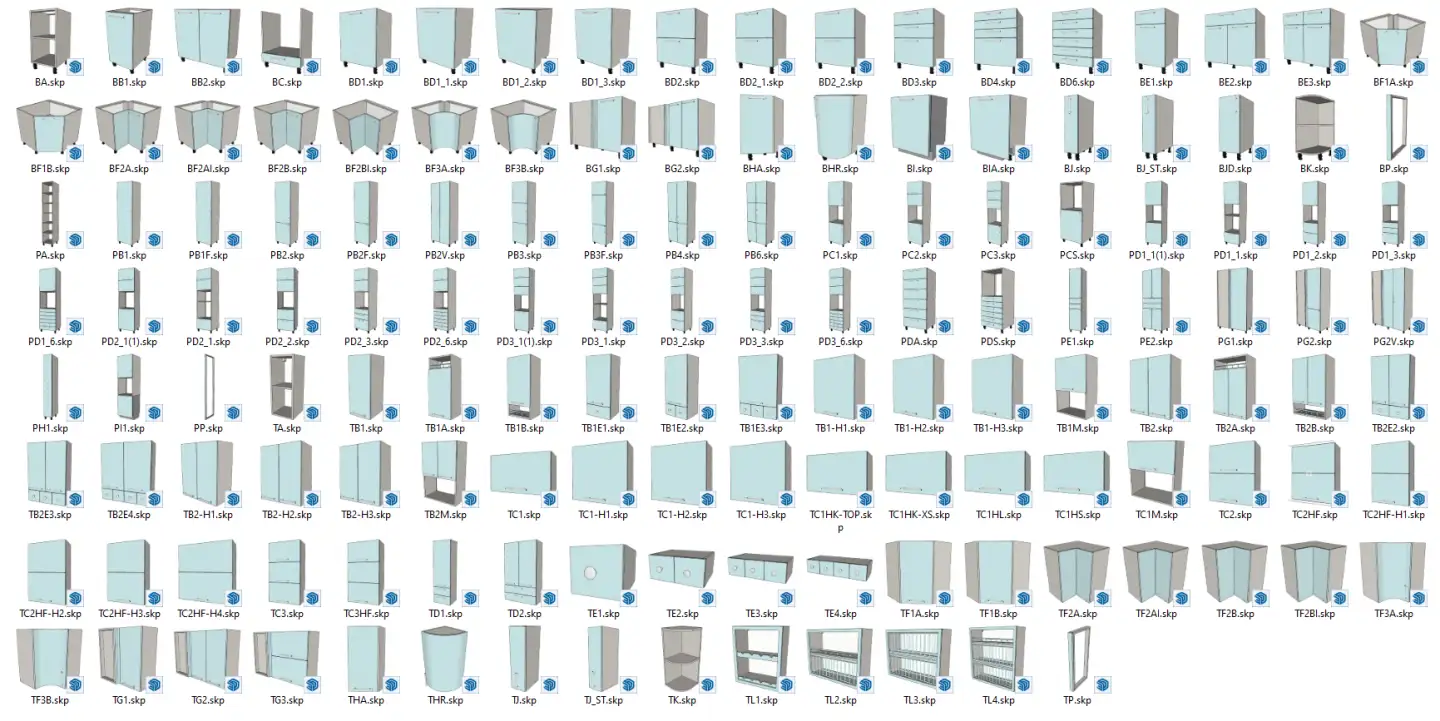
EasyKitchen Technologies
All modules and elements in the EasyKitchen library are equipped with built-in technologies that make working with them flexible and convenient:
-
No geometry deformation
When module dimensions are changed, internal components maintain their correct sizes and do not shift. -
No texture stretching
Resizing modules does not distort the textures of their elements. -
Reference axes
Auxiliary lines along the external dimensions of modules and other elements simplify precise positioning in the project. -
Linked parameters
Some parameters of nested components are linked to the main module parameters for fast and convenient configuration. -
Flexible structure
Modules consist of standard library components, providing a standardized and easily adjustable structure. -
Report generation
Modules are automatically accounted for in specifications and cost estimates, including all their parameters. -
Interactive actions
Components support interactive actions such as opening doors and drawers, rotating textures, and more. -
Lighting support
Ability to create and edit slots for installing lighting. -
Slots for GOLA profiles
Vertical panels support creating slots for GOLA profiles. -
Component replacement
Fronts, drawers, handles, and other elements can be quickly replaced using the replacement plugin. -
Dynamic menu
Frequently used module parameters can be controlled with a single click via the dynamic menu.
Replacement and report plugin
Together with EasyKitchen, a special plugin is provided that significantly simplifies working on a project.
With it, you can:
- Replace fronts, drawers, and handles across the entire project or on a single module.
- Change materials on individual components or throughout the entire project at once.
- Automatically generate reports with specifications and cost estimates, taking all module parameters into account.
The plugin makes the design process faster, more convenient, and eliminates errors during mass element replacements.
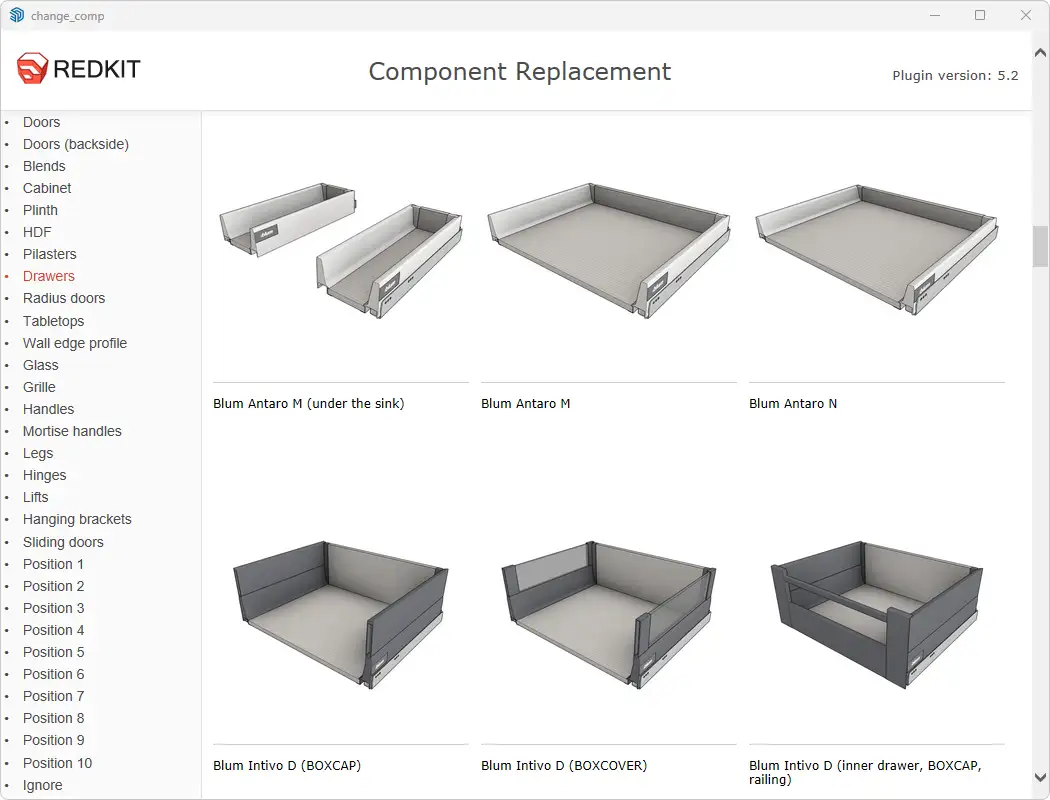
Detailing and estimate
For a completed project, EasyKitchen allows you to create production documentation, which includes:
- Full specifications of all modules and project components.
- Automatic generation of a cost estimate, taking all element parameters into account.
- Excel format — familiar and convenient for working with reports.
This functionality significantly speeds up the process of preparing a project for production and reduces the risk of errors.
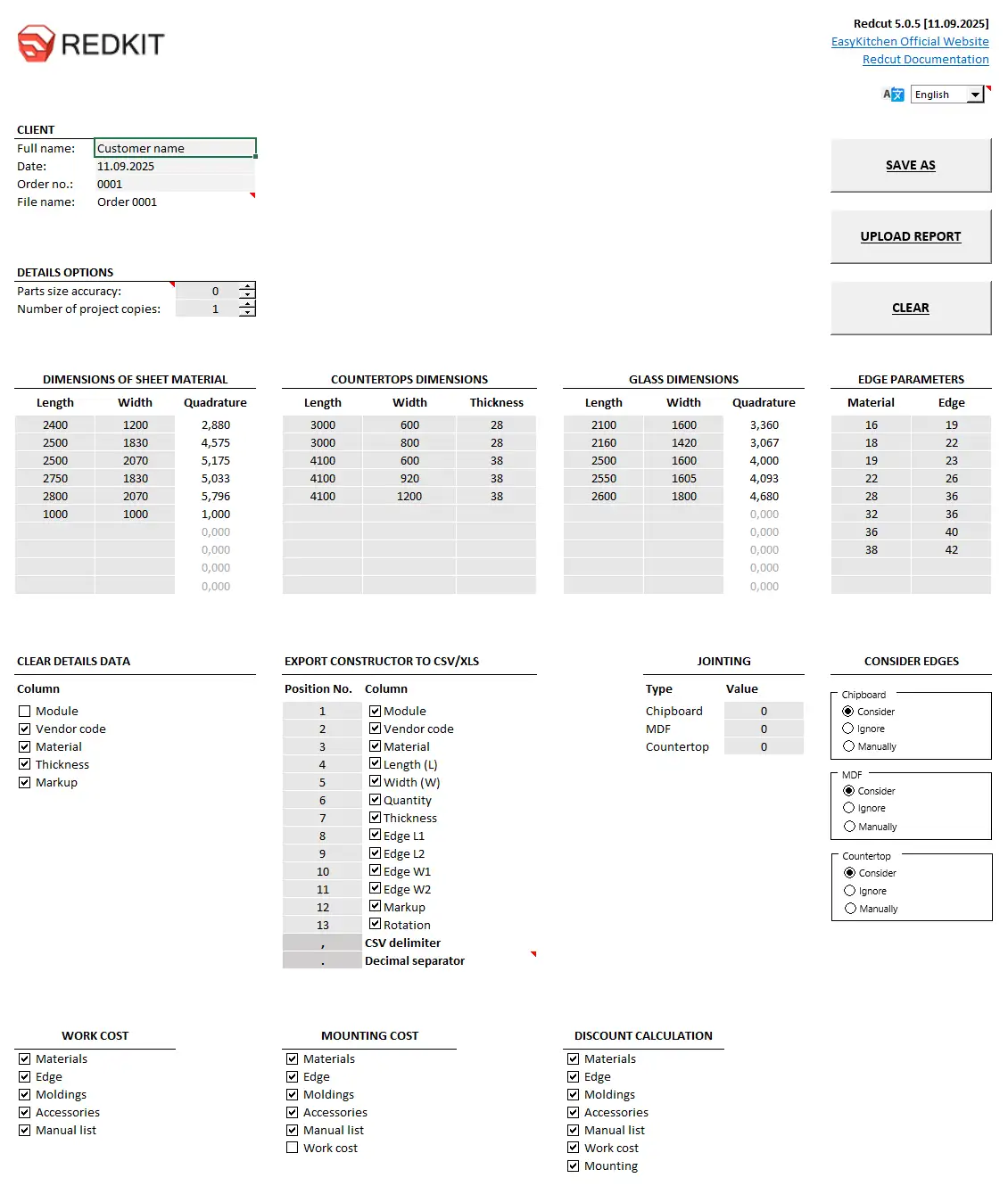
Additional features:
- Export to cutting software — the generated specifications can be used in any cutting program.
- Project cost display — available in the "Manager" mode and for clients.
- Error correction — any discrepancies in the project can be corrected directly in the program; EasyKitchen will indicate where the error occurred.
- More details about the report handler can be found in a separate article.
Thus, EasyKitchen covers almost all stages of the workflow: from project creation to preparation for production.
- All of this can be done by a single person quickly and efficiently.
- The program is suitable for both professionals and beginners, thanks to standardized settings and an intuitive interface.
- Tutorial videos on our YouTube channel help users quickly master the program and understand its features in detail.
Video: What is EasyKitchen?
In this video, you will be able to:
- Learn what EasyKitchen is and what it is designed for.
- Get acquainted with the main features of the program.
- Evaluate the advantages of EasyKitchen compared to other furniture design software.
The video will help you quickly get an overall understanding of the program and its functions.
If the video does not open, here is a direct link to the video.



