Contents of the article
Creating a cutout for glass
You can create a glass cutout either through the module parameters (or for an individual front) or via the dynamic menu. There’s a dedicated button for this that switches the front type from solid to glass-fronted:
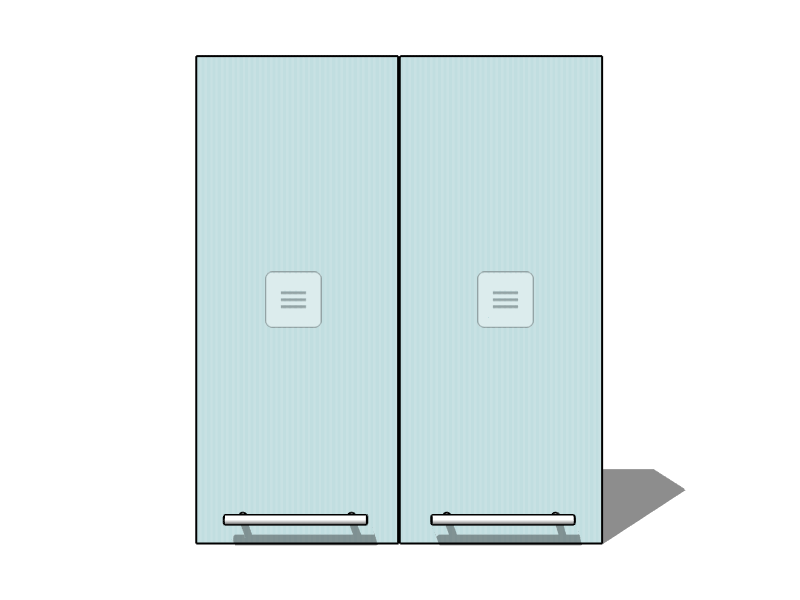
Creating a facade with a grille
We’ve figured out how to create a cutout — but what about grille fronts? That’s also quite simple.
The switch that creates the cutout has five consecutive positions:
- First click — creates a glass insert;
- Second click — creates a grille insert;
- Third click — creates a glass insert with a grille;
- Fourth click — creates an empty cutout;
- Fifth click — returns to a solid front.
Thus, the second and third switch positions allow you to add or change the grille.
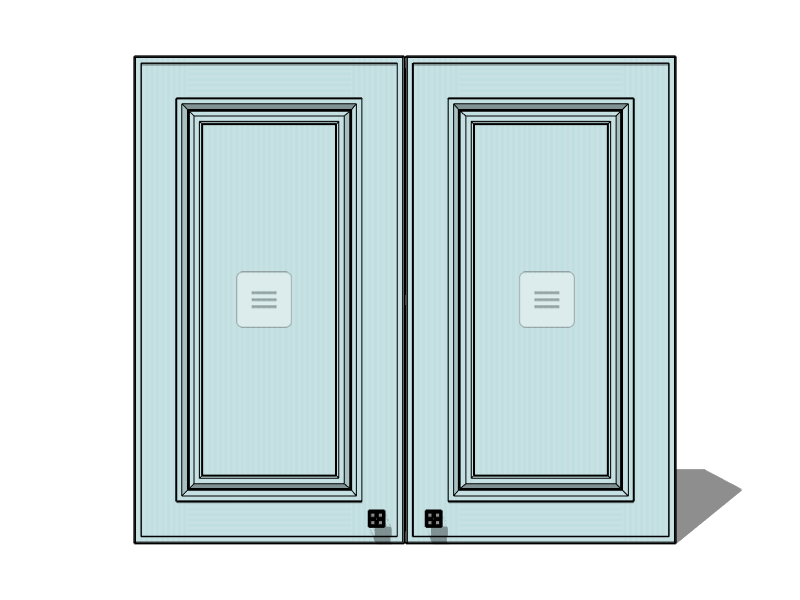
You’ll find the same functionality in the front parameters. Locate the “Cutout” parameter — it contains a dropdown list that lets you choose the cutout mode for the selected front.
Keep in mind that not all fronts support the creation of a lattice. This is due to their technical characteristics, or simply because those fronts do not yet support this feature.



