A small instruction on paying for a subscription through PayPal. The process is pretty simple. After payment, you will immediately have access to the files of the purchased subscription.
1. When subscribing, select the payment method "PayPal":
2. The system will redirect you to the PayPal payment gateway. If you have a PayPal account, then click the "Next" button and pay for the subscription.
If you do not have a PayPal account, then click on the second button "Pay with Debit or Credit Card" and proceed to the next step of this instruction:
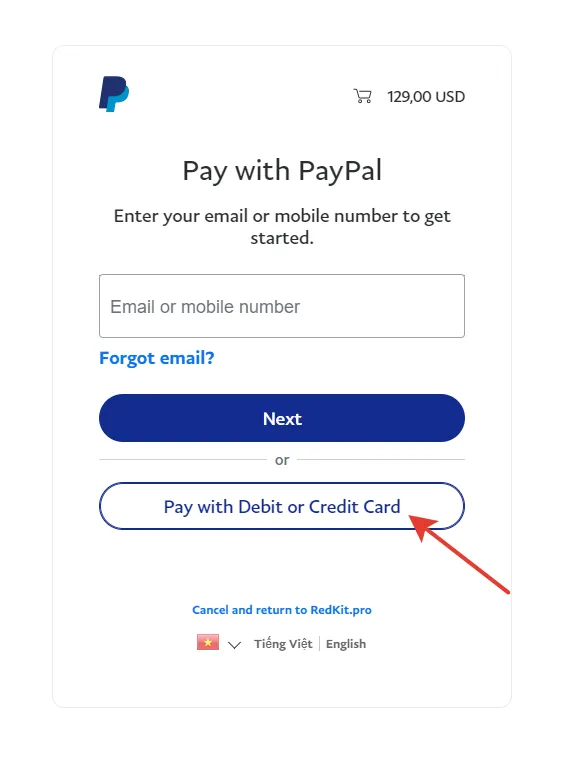
3. It remains only to fill out the form. Select your country, enter your card details, your address and phone number. After that, click "Continue" and make the payment.